type = 'text'
Editable region of text type is used to allow users to input text when only one line of text is required. For this type, Couch creates a single line textbox for data input.
An editable region of text type can be defined this way -
<cms:editable
name='prop_title'
label='Title'
desc='Enter title of property here'
type='text'>Awesome property!</cms:editable>
The code above will result in -
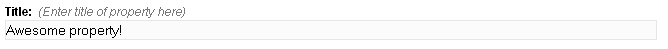
Any text enclosed between the opening and the closing tags will appear as the default text within the textbox. If you do not wish to have any default text, simply make the Editable tag self-closing e.g.
<cms:editable name='prop_title' label='Title'
desc='Enter title of property here'
type='text' />
The contents of this region can be accessed, as with all other editable regions, by using the variable named after it -
<cms:show prop_title />
Parameters
In addition to the parameters common to all the types of editable regions, text accepts the following parameters
- width
- maxlength
- search_type
width
The width of the generated textbox can be changed by setting this parameter. For example, the following will make the textbox 200px wide -
<cms:editable name='prop_title' label='Title'
desc='Enter title of property here'
width='200'
type='text'>Awesome property!</cms:editable>
maxlength
The maximum number of characters that can be inputted by the user in this textbox can be constrained by setting this parameter. For example, the following code will prevent the user from entering more than 40 characters -
<cms:editable name='prop_title' label='Title'
desc='Enter title of property here'
maxlength='40'
type='text'>Awesome property!</cms:editable>
search_type
Can be set to the following valid values -
- text
- integer
- decimal
The default search_type is (as with all other types of editable regions) text. If you wish to use this region to input numeric values (e.g. age or salary), set the type to either integer or decimal (if the value can be fractional).
It is necessary to set an explicit numeric type on an editable region only when you wish to use the values contained within it to make comparisions (i.e. age < 40) or to sort some output based on these values. See Pages.
