type = 'file'
Editable region of type file is primarily used to allow the user to upload a file from his local computer onto the server. The user can also browse and select any of the previously uploaded files. Once a file has been selected, this editable region then holds a fully qualified URL of the uploaded file.
NOTE: By default, all uploaded files will be saved within the couch/uploads/file folder (or any subfolders created by the user within it). You can set the location to any other folder by uncommenting entry number 12 (K_UPLOAD_DIR) in config.php and changing it to the desired location.
// 12.
// Upload folder if not using the default upload folder within 'couch'.
// Should be relative to your site (don't forget to set write permissions on it).
define( 'K_UPLOAD_DIR', 'myuploads' );
An editable region of file type can be defined this way -
<cms:editable
name='my_document'
label='Downloadable File'
desc='Upload the file here'
type='file'
/>
The code above will result in -
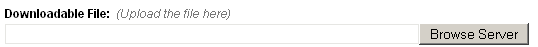
Clicking the 'Browse Server' button will bring up a window which can be used to browse previously uploaded files on the server or upload a new file from the local machine.
The contents of this region can be accessed, as with all other editable regions, by using the variable named after it -
<a href="<cms:show my_document />" >Download file</a>
Parameters
Apart from the parameters common to all the other types of editable regions, this type does not accept any other parameter.
