type = 'nicedit'
Editable region of type nicedit can be used as a light-weight alternative to editable region of type richtext.
It is primarily meant to be used with repeatable regions (as type 'richtext' does not support being repeated), however it can be used as an independent editable region too.
Unlike 'richtext' that uses CKEditor - a full fledged Wysiwyg editor, 'nicedit' is somewhat limited in the wysiwyg features it offers but is perfect for situations where only basic HTML editing capability is required.
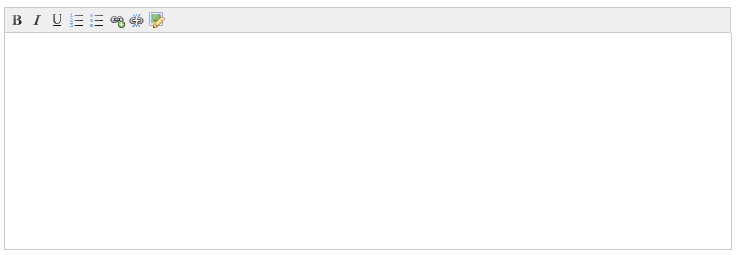
A region of this type may either be defined like this :
<cms:editable type='nicedit' label='Description' name='my_desc' />
or
<cms:editable type='nicedit' label='Description' name='my_desc' >
This enclosed text will appear as the default value of the editor
</cms:editable>
Parameters
In addition to the parameters common to all the types of editable regions, nicedit accepts the following parameters
- width
- height
- maxheight
- buttons
width
height
maxheight
The dimensions of the editor can be changed by setting the width, height, and maxheight parameters. For example, the following will make it 400px wide and 200px high (and expand to 600px high as content is entered) -
<cms:editable type='nicedit' label='Description' name='my_desc'
width='400'
height='200'
maxheight='600' />
buttons
This parameter can be used to specify which buttons are displayed in the toolbar of the editor.
<cms:editable type='nicedit' label='Description' name='my_desc'
buttons='italic, bold' />
This parameter takes a comma seperated string containing the names of the buttons. Following are the values that can be used:
- bold
- italic
- underline
- left
- center
- right
- justify
- ol
- ul
- subscript
- superscript
- strikethrough
- removeformat
- indent
- outdent
- hr
- fontsize
- fontfamily
- fontformat
- link
- unlink
- forecolor
- bgcolor
- image
- source
If the 'buttons' parameter is not specified, the following set of buttons is used as the default: bold, italic, underline, ol, ul, link, unlink, image, removeformat, source
